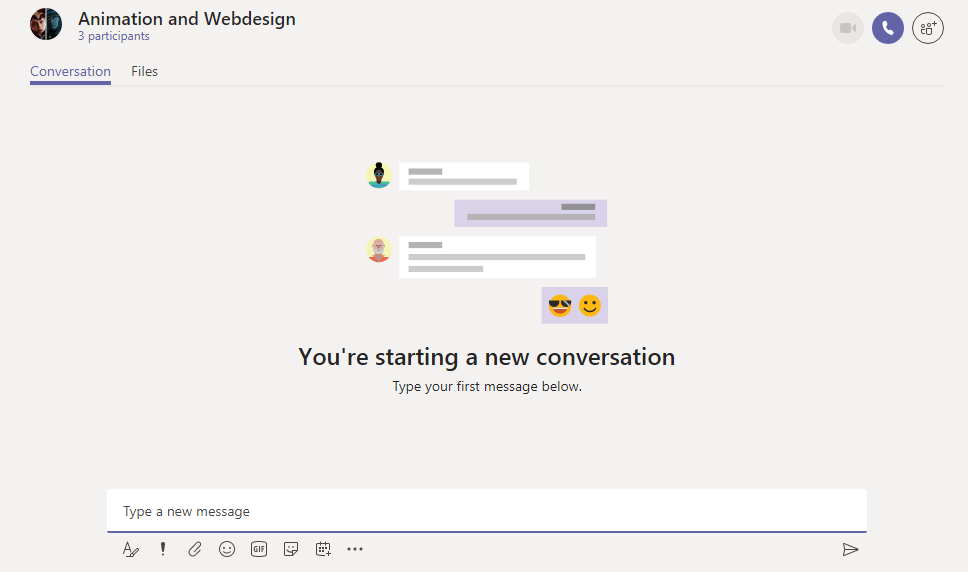
During this project we used many tools for all of our products so heres a list of them...
During this project we used many planning tools, Trello being one of them. Trello is a free to use planning tool that uses boards that any allowed user can edit to mark task as finished.
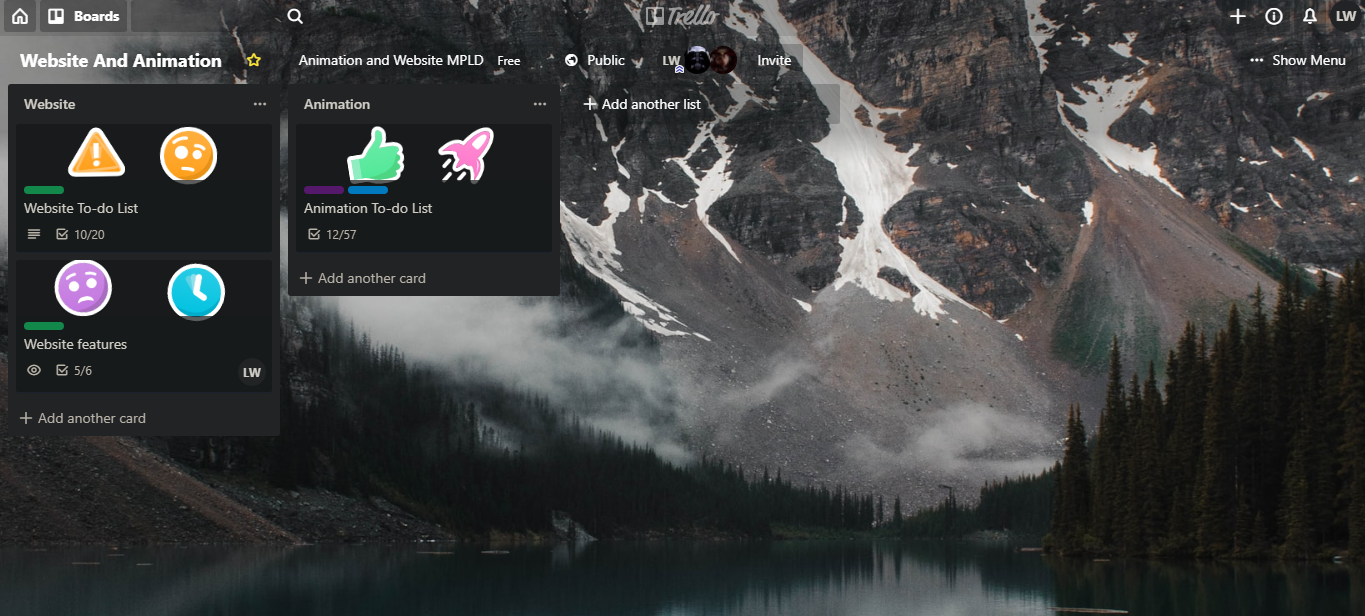
During this project we also used Sharepoint as a planning/communication tool for our group. With memebers of our groups taking leave we needed a way to communiate.
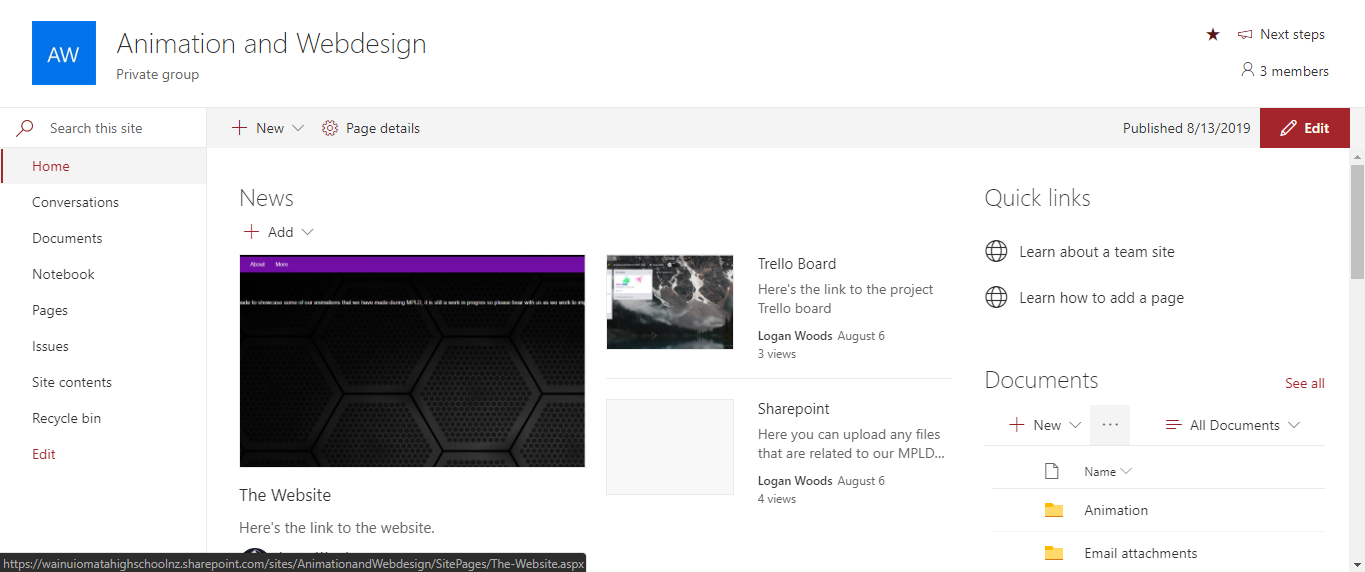
During this project we have been using Microsoft Word to plan things like features for the website or backstory for the animations. Never forget the most simple tools...
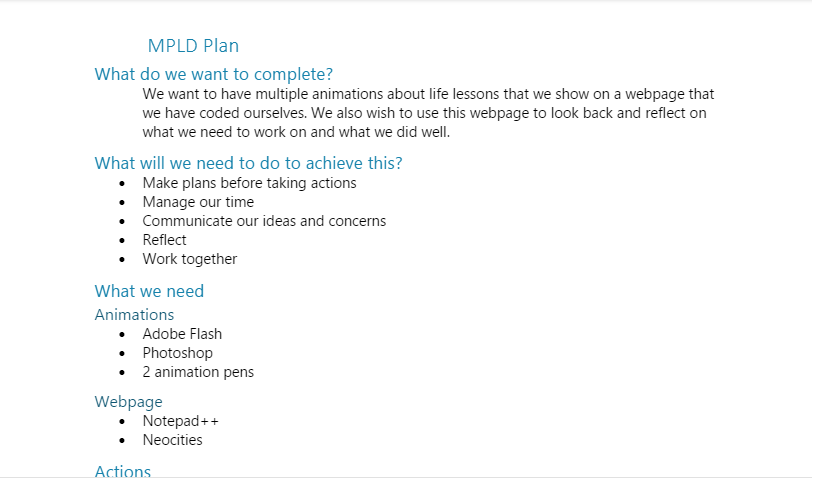
One of the main webdesign tools we used was Adobe Dreamweaver. Adobe Dreamweaver was one of the most usefull tools as it allowed us to have an offline copy of the webpage that we could have changes to and test without making any changes to the final/live copy.
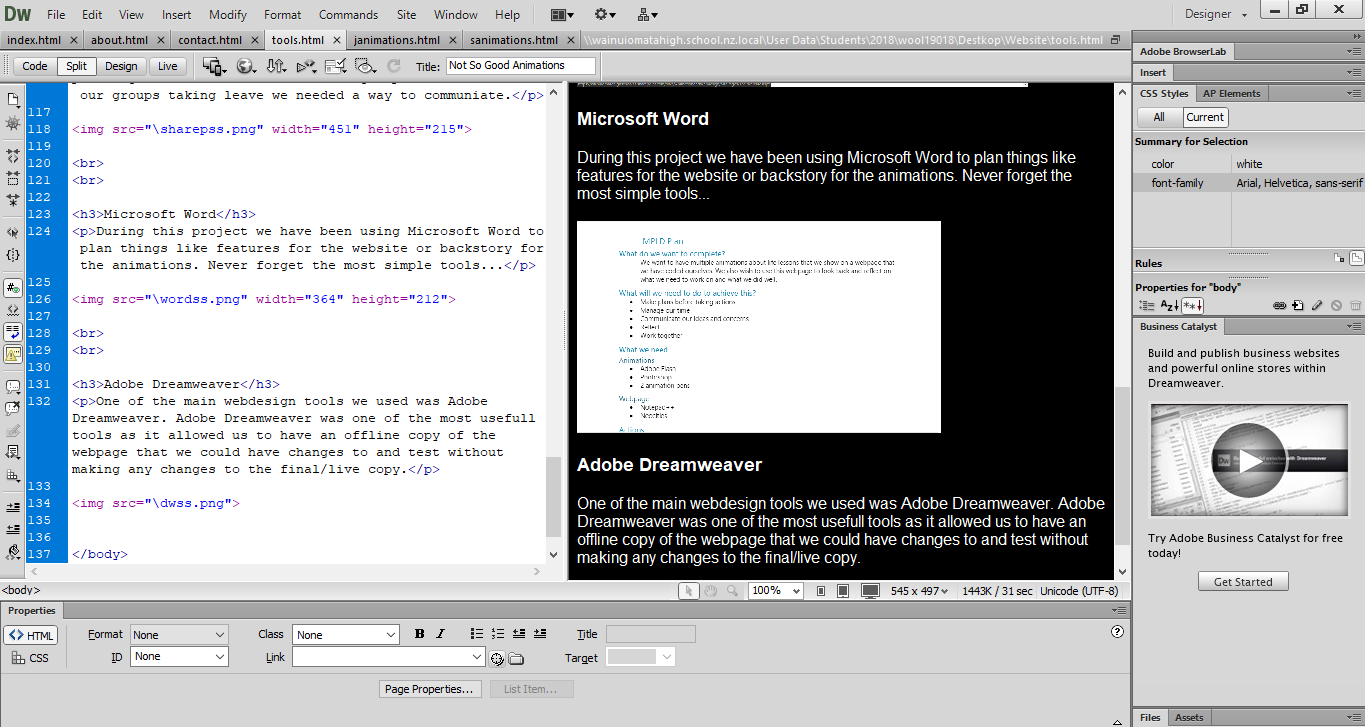
On the animation side, Photoshop was one of the most important tools as we had to use it for character design, background design and the main animating itself. 8\5 would use again.
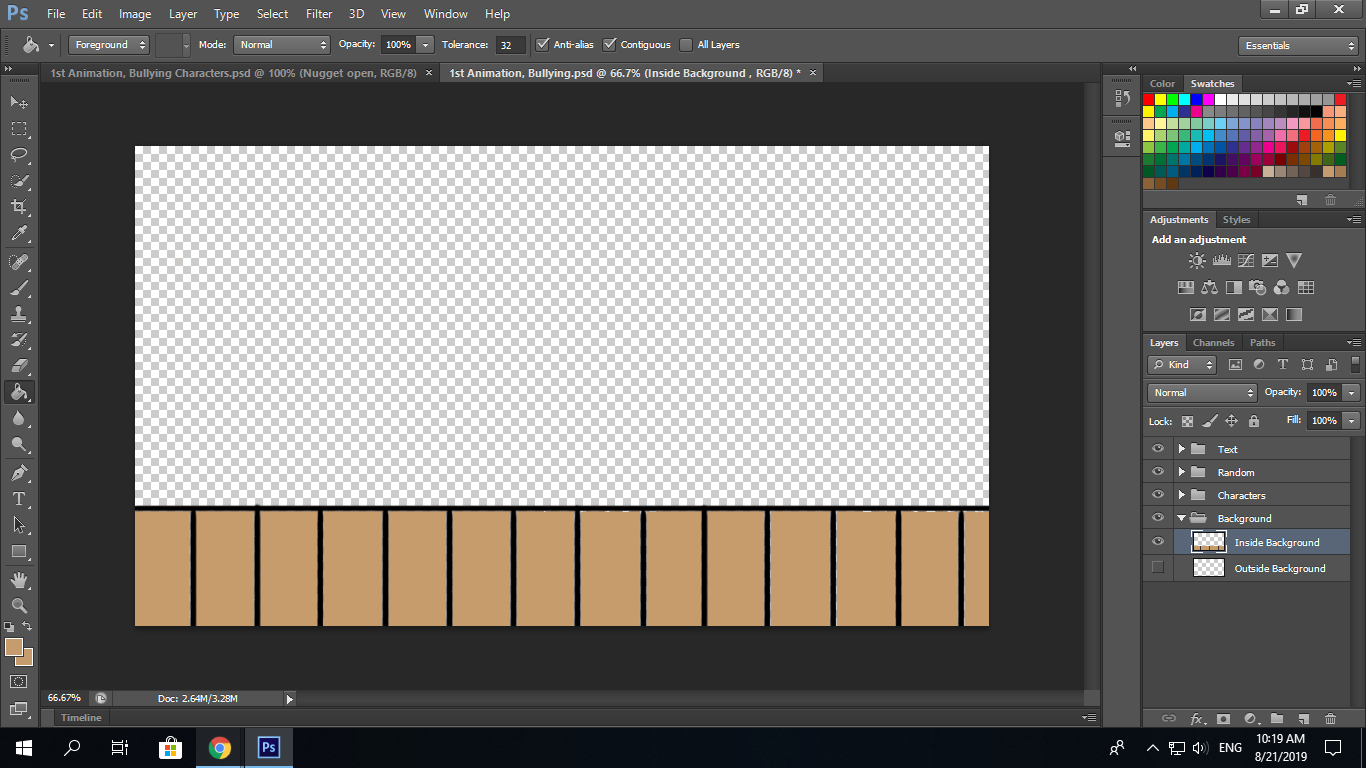
On the topic of webdesign, the most important tool we have is Neocites. Neocites is a free to use website hosting service that supports HTML, CSS, PHP, Javascript and much more. Some of the pros of using Neocites are the entire webpage is a free space for you to make a website, there are no watermarks on the website that stick and much more. A few of the cons of using Neocites are you are still tied to the Neocites domain and inorder to make a website you must know of learn to write HTML, PHP or Javascript as those are the only coding languages that are supported.
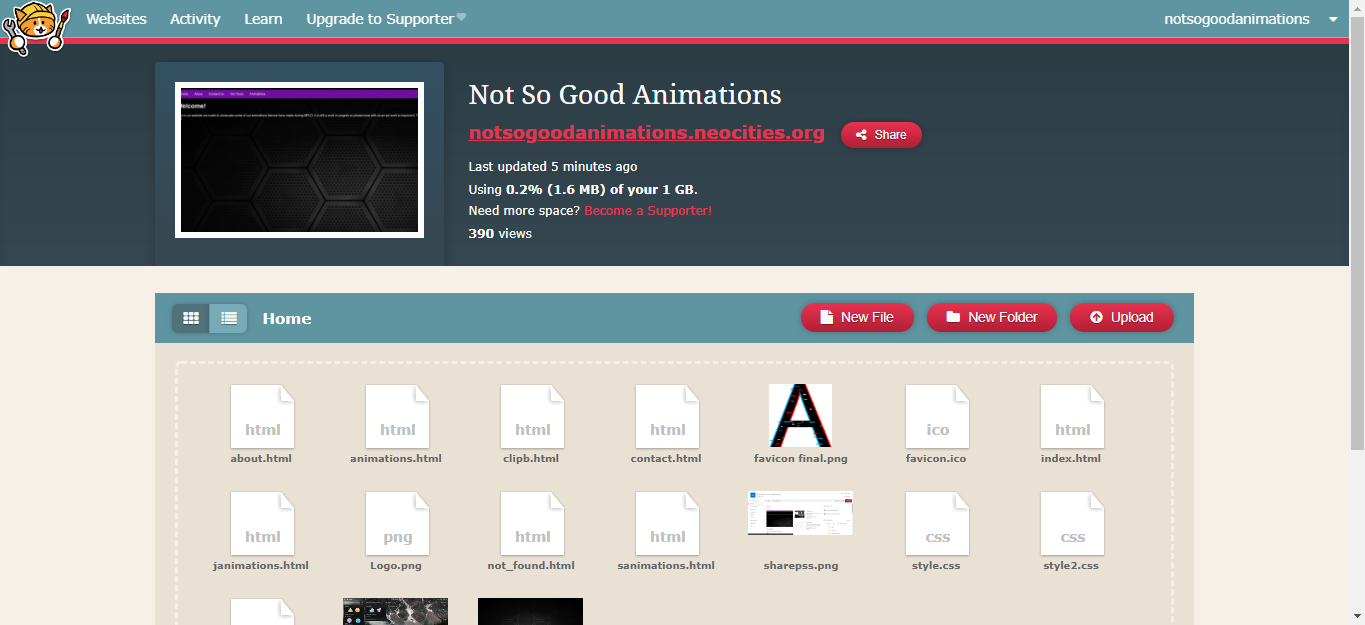
During this project we need a way to message eachother to share ideas or get feedback directly. For this we made a group chat in Microsoft teams where we could message each other.
©Not So Good Animations 2019